- Connect pen drive to your computer.
- Open your Computer (My Computer)
- Take ‘Properties’ of your pen drive.(Right click -> Properties)
- Go to ‘Hardware’ tab.
- Select your pen drive as disk drive.
- Then click on ‘Properties’ button.

- From given properties window, click on ‘Change settings’ (on bottom)

- How to ‘Policies’ tab
- Select ‘Better performance’ instead of Quick removal.
[Enables write caching in Windows. But you must use the Safely Remove Hardware notification icon to disconnect the device safely.]

1) Go to the Pendrive and Right Click then Format...
2) Change the filesystem to NTFS as it supports larger data transfer
3) Uncheck Quick Format then press Start
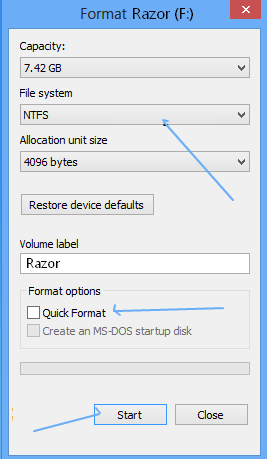
0 comments:
Post a Comment