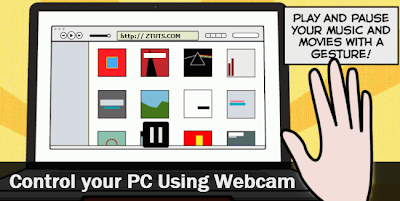Download:
and select Next
- 1.Oracle VM VirtualBox - Download the latest version of here
- 2.Android x86 4.2 Image - Download the Android 4.2 image from here
- 1.Install VirtualBox on your PC
- 2.Open VirtualBox and select New. In the dialog box enter the name as your wish and select
i)Type : Linux
ii)Version : Other Linux
and select Next
- 3.In the next dialog box enter the memory size as your wish
and select Next
- 4.In the next dialog box select create a virtual hard drive now. Then select VDI and select fixed or dynamically allocated as your wish and create the virtual drive
- 5.Select Virtual device and select settings, a dialog box appears. In the dialog box select
i)Storage->Storage Tree->Empty
ii)In the attributes section select the Android 4.2 iso file you downloaded and check Live Cd/Dvd, then click Ok